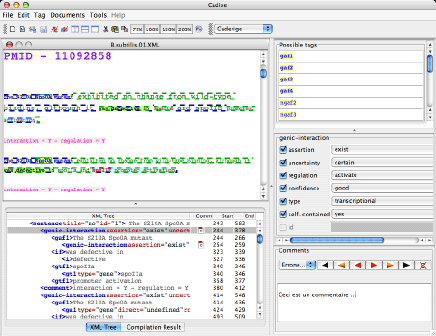CADERIGE/CADIXE
Installation and startup
Minimal configuration
The software is written in java. It can thus be launched on a large number of operating systems (it has been tested on Linux, MacOS X and Windows). A Java Virtual Machine (JVM) v1.4.2 or higher is required and the system should have at least 256 Mo RAM.
Software installation
The application is named CADIXE.jar (this name should not be changed !) and you just have to drag it in the folder of your choice. During the first run, the editor builds automatically the hierarchy of files that it needs. They are structured as follow :
- CADIXE.jar : runtime
- /resources : files (icons, messages, …) used by the application
- /CADIXE-preferences : preference folder
- - CADIXE.properties : default preference file
- /formats
- - /models : document models
- - /dtd : DTD files
- - /styles : CSS style sheets
- /documents : user documents
- /scripts : scripts folder (not use in this release)
Caution : when you install a new release of CADIXE over a previous one, you can either put it in a new folder or, more simply, move it to the current location. In the later you must delete the existing “resources” folder before the first run to update resources.
Positions and names of the folders written in green can be modified by the user (cf. “Preferences settings” and “Command line” descriptions in the chapter “CADIXE settings”). Therefore, the application can be customized such that common knowledge (DTD, CSS, …) stays in the application folder and are shared between the users, while specific knowledge (documents, preferences, …) are stored in user’s folders.
How to launch the editor …
The annotation editor can be launched in a console (xterm or equivalent), by using the following command line :
- java -jar CADIXE.jar
If you are not in the right path, you can provide it in the command. For instance :
- java -jar /Volumes/Memnos/Caderige/CADIXE/version 2/CADIXE.ja
However, with the Operating System having a “file browser” (MacOS X or Windows for example), the annotation editor can also be launched with a double-click on the CADIXE.jar icon. As this application has been written with “Swing”, the aspect of the User Interface is adapted according to the OS. For instance, with MacOs X you should obtain this kind of window :